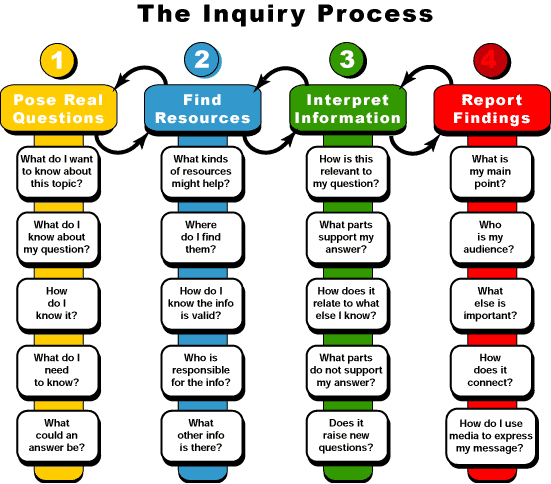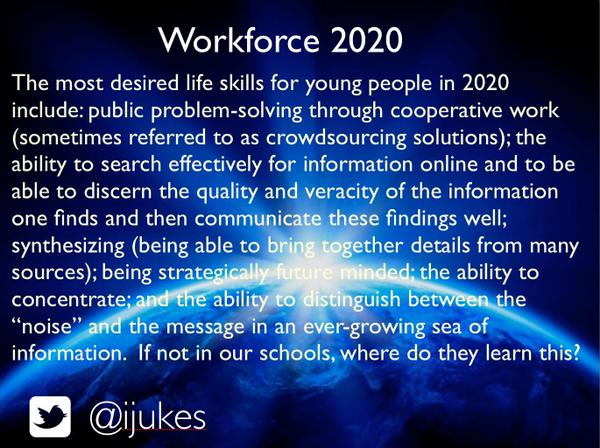Students learn many new words during the language process, but when it comes to using these words while speaking or writing they rarely do so because they haven’t internalized them. Students with an inadequate vocabulary range won’t be able to communicate effectively in the target language, are more likely to struggle with reading and writing, have difficulty in understanding content, and can be seriously at risk for academic failure. Research tells us that students need multiple and various exposures to a word before they fully understand that word and can apply it. Here is a list of different things learners need to know about a word before we say that they have learned it:
• Predicting and finding the meaning(s) of the word
• Its spoken and written forms (pronunciation & spelling)
• What “word parts” it has (any prefix, suffix, and root )
• Its grammatical behavior (part of speech)
• Its collocations
• What associations it has ( synonyms, antonyms )
Longman Vocabulary Website has exercises on all the topics listed above for students at different levels. In order to improve their prediction skills, we should teach students context clues explicitly.
You can use this vocabulary journal while you are teaching predicting the meanings of the unknown words using context clues. Here is a great lesson prepared by a creative teacher on using comics to teach context clues and here is another video you can share with your students to teach context clues.
Foreign language learners may come across a lot of new words while they are reading a text. However, it is impossible for them to internalize all these words at once. That’s why; choose 5-6 key words to focus on each week. Make sure that these are high-frequency words that your students will need to use in their further studies and in real life to be able to communicate in the target language effectively. Consider the Academic Words List while you are choosing key words from your content for your high school students. The AWL website offers lists of words, a definition for each word and its pronunciation (click the words in the sublists), and over 170 exercises to practise and review the vocabulary contained within the academic words list. You can find more exercises on the AWL here. The AWL is especially useful for EFL students who want to study in an English-speaking college or university and who are planning to take exams like IELTS or TOEFL.
While you are introducing the key words each week:
• Instead of giving the meanings to your students, give them examples, ask questions, use visuals, facial expressions, movement, mime, and gesture. In other words; show, don’t tell! Trying to understand the meaning of the word and thinking about it will actively involve the students in the learning process and enable them to remember and use these words more easily.
• The definitions in the dictionaries usually don’t help the foreign language learners much as they include unknown words and are hard for them to understand. Moreover, if they come up with their own definitions, learners are more likely to remember the words. Therefore, ask them to restate the description, explanation, or example in their own words.
• Engage them actively with the word with your questions or by asking them to give examples, to make sentences about the new words, to identify synonyms-antonyms, to find collocations and to derive new words by using prefixes and suffixes.
• Have them create an image or any kind of symbol that will help them remember each word. Before you ask them to do so, describe your own mental image for each word. The effectiveness of this approach is consistent with the findings of Robert Marzano and his team whose research shows that “the more we use both systems of representation – linguistic and nonlinguistic – the better we are able to think about and recall knowledge.” Here is a vocabulary journal I use with my students at this stage.
Effective vocabulary development includes systematic practice, review, and deep processing. Therefore, recycling the new words regularly with different activities is essential. We can utilize tech tools to do that. Today there are many digital tools that support vocabulary learning, making it interactive and fun. This link will take you to a great post which lists apps you can use for each step in Marzano’s 6 Step Process for teaching vocabulary. Here is a list of digital tools and online dictionaries for language learners and another one for teachers with game and puzzle templates and assessment tools. These tools have been designed for different purposes; so, they must be chosen carefully to support learning goals and the needs of students at different levels.
Created – not only with words – but with images, examples, analogies, and connections to students’ worlds; word walls are effective vocabulary learning tools. However, they shouldn’t be seen only as a display of words. Word walls should be integrated into the learning process with different activities. Here is a list of classroom games and activities that you can try by using word walls. Teachers can also use tools like Padlet and Thinglink to create digital collaborative word walls. Both teachers and learners can upload images, links and videos as well as text onto them and can embed them into their class websites and blogs.
Effective vocabulary learning requires active and positive student participation and games are ideal tools for that. Involve students periodically in games that allow them to play with the new words. You can see my Symbaloo with links to online vocabulary game websites below. Even though most of these games do not include activities fostering higher order thinking skills, they can be used to recycle vocabulary.
TIPS FOR CREATIVE VOCABULARY LEARNING ACTIVITIES
• Ask your learners to make their own picture dictionaries with the vocabulary they have learned or ABC Books based on the novels they have read / the topics they have studied. They can do this as computer-based image searches (using sites like Piclits, Classroom Clipart, CopyrightFreePhotos.com, and Pics4Learning) or draw their own pictures.
• Ask your learners to present the new words to the class via skits, pantomime, posters, infographics, videos, jingles, and comics.
• Have them dramatize the words using pictures and speech bubbles and a tool like Blabberize.
• Write incomplete analogies for your learners to complete and have them write (or draw) their own analogies.
• Have them sort or classify words by using word clouds.
• Show your learners this video. Ask them to identify the easily confused words in it and write their own examples. Then ask them to work in groups and create their own Easily Confused Words video by choosing words from the word wall.
• Here is another game you can play with your learners after watching this video. Ask them to use the themes or concepts they learned during the school year to generate words.
• Instead of providing your learners with “Other Ways to Say ….” posters ask them to make their own posters. If you don’t have time to do that, brainstorm “the other” words with the learners by using a tool like Popplet and post it on your class blog. Alternatively, you can ask your learners to create a word cloud.